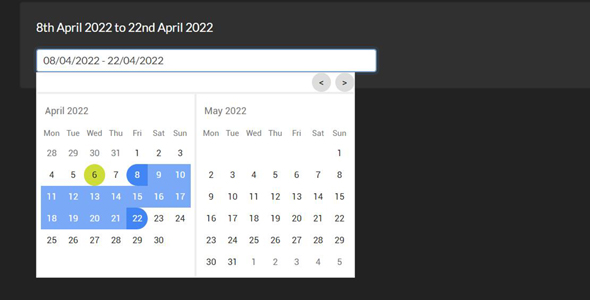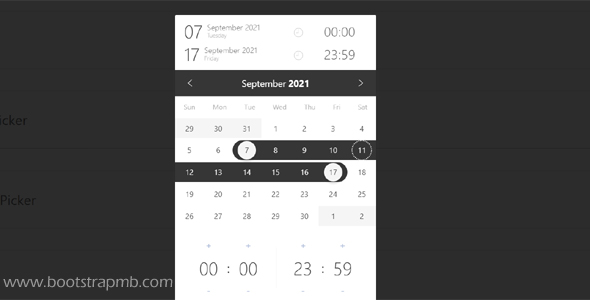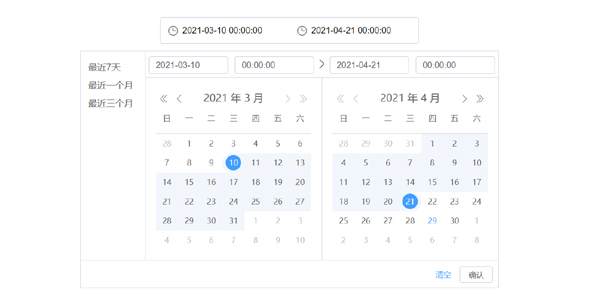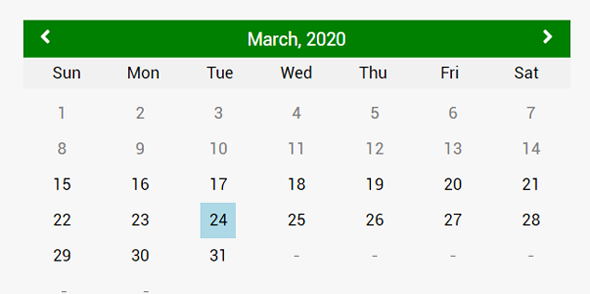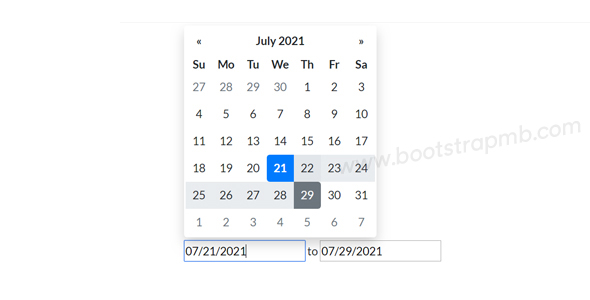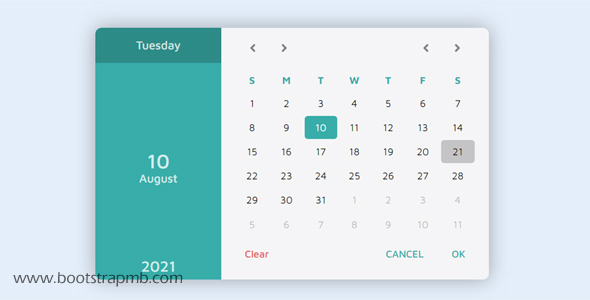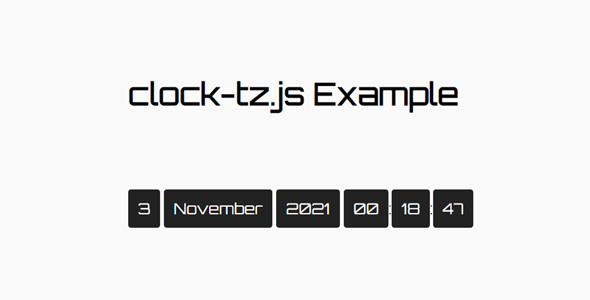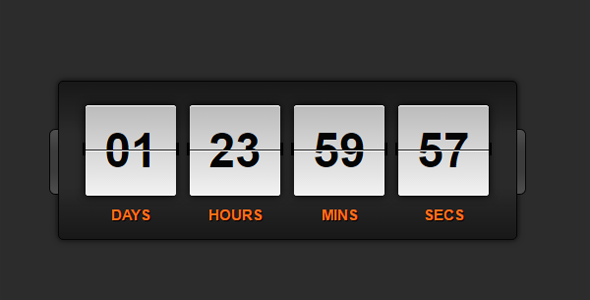lightPick.js是一个JavaScript库,允许您创建一个灵活的、可定制的、多语言、用户友好的日期范围选择器组件使用moment.js。直接汉化moment即可。
初始化组件
const myPicker = new lightPick({
field: document.getElementById('demo'),
singleDate: false
});设置语言const myPicker = new lightPick({
field: document.getElementById('demo'),
singleDate: false,
lang: 'en',
});更多配置参数const myPicker = new lightPick({
// target form field
field: null,
// end of date range will set here
secondField: null,
// first day of the week
// 1 = Monday
firstDay: 1,
// parent element
parentEl: 'body',
// language
lang: 'auto',
// date format
format: 'DD/MM/YYYY',
// separator character
separator: ' - ',
// number of months to display
numberOfMonths: 1,
// number of columns to display
numberOfColumns: 2,
// single date mode
singleDate: true,
// auto close after selection
autoclose: true,
// Repick start/end instead of new range.
repick: false,
// start/end dates
startDate: null,
endDate: null,
// min/max dates
minDate: null,
maxDate: null,
// an array of disabled dates
disableDates: null,
// selects second date before/after the first selected date
selectForward: false,
selectBackward: false,
// min/max days
minDays: null,
maxDays: null,
// shows tooltip
hoveringTooltip: true,
// hide on click
hideOnBodyClick: true,
// shows footer
footer: false,
// disabled dates in the range
disabledDatesInRange: true,
// 'left' or 'right', 'top' or 'bottom', and 'auto'
orientation: 'auto',
// disable Saturday and Sunday.
disableWeekends: false,
// inline mode
inline: false,
// long (e.g., Thursday), short (e.g., Thu), narrow (e.g., T).
weekdayStyle: 'short',
dropdowns: {
years: {
min: 1900,
max: null,
},
months: true,
},
// localization
locale: {
buttons: {
prev: '←',
next: '→',
close: '×',
reset: 'Reset',
apply: 'Apply',
},
tooltip: {
one: 'day',
other: 'days',
},
tooltipOnDisabled: null,
},
// callbacks
onSelect: null,
onOpen: null,
onClose: null
});API// sets a date myPicker.setDate(date) // gets current date myPicker.getDate() // gets current start of date range myPicker.getStartDate() // gets current end of date range myPicker.getEndDate() // returns clone dates now myPicker.getX() // shows date range picker myPicker.show() // hides date range picker myPicker.hide() // destroys date range picker myPicker.destroy()
日期范围选择插件lightPick.js
正在加载文件目录...
- 热度 32

tesuaopjdp下载了 此素材

琬琰宝璐收藏了 此素材
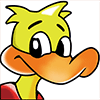
mxp下载了 此素材

-下载了 此素材

坤坤和毛毛的妈妈下载了 此素材

CToms下载了 此素材

卜儿下载了 此素材

liu下载了 此素材

非凡下载了 此素材

天翼网络客服下载了 此素材